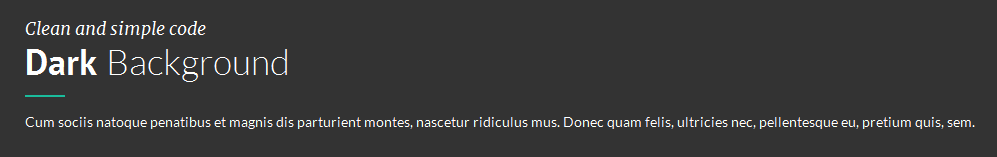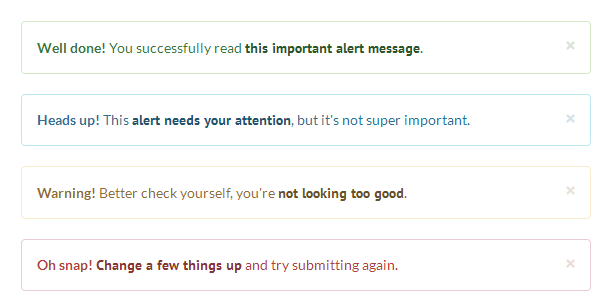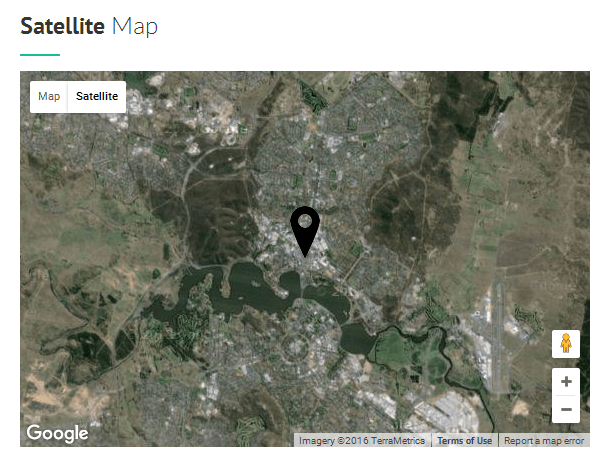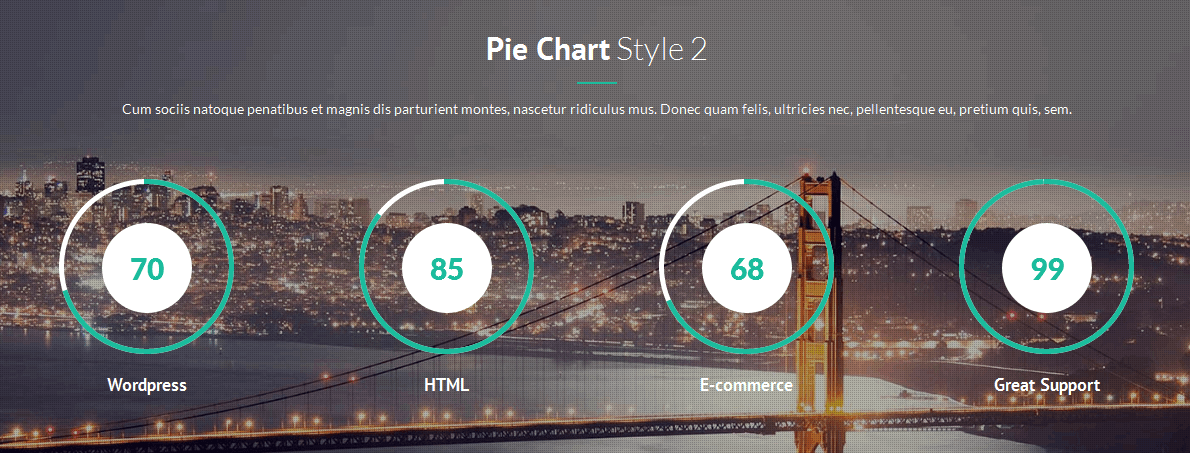- Grey Background - You can add the grey background style by using this class class="grey-bg" for Section BG.
<section class="grey-bg">
<div class="container">
<div class="row">
<div class="col-md-12">
<div class="section-title-wrapper">
<p class="title-description text-italic">Clean and simple code</p>
<h1 class="section-title bottom-line">
Grey
<span class="font-weight-light">Background</span>
</h1>
<p>Cum sociis natoque penatibus et magnis dis parturient montes, nascetur ridiculus mus.</p>
</div>
</div>
</div>
</div>
</section>
Dark Background - You can add the grey background style by using this class class="dark-bg" and this class for light typography class="typo-light" for Dark Section BG.
<section class="dark-bg typo-light">
<div class="container">
<div class="row">
...
Bg Image Fixed. - You can add bg fixed image style by using this class class="fixed-bg".
<section class="fixed-bg" data-background="images/bg/elements/1.jpg" >
<div class="container">
<div class="row">
Bg Image Cover & Contain - You can add the Image cover and contain styles by this class class="bg-cover" and class="bg-contain".
<section class="fixed-bg bg-cover" data-background="images/bg/elements/1.jpg" >
<div class="container">
<div class="row">
<section class="fixed-bg bg-contain" data-background="images/bg/elements/1.jpg" >
<div class="container">
<div class="row">
Bg Image Repeat & No Repeat - You can add the Image repeat option styles by this class class="bg-repeat" and for no repeat add this class class="bg-no-repeat".
<section class="fixed-bg bg-repeat" data-background="images/bg/elements/1.jpg" >
<div class="container">
<div class="row">
<section class="fixed-bg bg-no-repeat" data-background="images/bg/elements/1.jpg" >
<div class="container">
<div class="row">
Bg Image Positions - You can add the bg image position styles by adding this class
Top - class="background-position-top",
Right - class="background-position-right",
Bottom - class="background-position-bottom",
Left - class="background-position-left".
<section class="background-position-top" data-background="images/bg/elements/1.jpg" >
<section class="background-position-right" data-background="images/bg/elements/1.jpg" >
<section class="background-position-bottom" data-background="images/bg/elements/1.jpg" >
<section class="background-position-left" data-background="images/bg/elements/1.jpg" >
Video BG - You can add video for bg section by use this class="dots-right".
<section class="pattern-overlay video-bg typo-light" data-background="images/bg/elements/1.jpg" >
Control(play button) On Center - You can show the controls over the video on center position.
Control On right - You can show the controls over the video on right position.
<section data-background="images/bg/elements/1.jpg" class="pattern-overlay video-bg typo-light">
<div class="player" data-property="{videoURL:'https://www.youtube.com/watch?v=ssfuvE-8dRk',containment:'.video-bg',startAt:0, mute:true, autoPlay:true, showControls:false}"></div>
<div id ="video-controls" class="bottom-right">
<a class="fa fa-pause icon-light icon-shape-circle icon-bordered-grey" href="#"></a>
<a class="fa fa-volume-down icon-light icon-shape-circle icon-bordered-grey" href="#"></a>
</div>
Theme Color BG - You can add this class="theme-bg" to get the theme color bg section.
<section class="theme-bg typo-light">
<div class="container">
<div class="row">
...
BG with Left & Right Content Section - If you use Left content with right image or Right Content with left image use this class class="col-eq-height" to get the both columns equal in height.
<div class="container-fluid">
<div class="row">
<div class="col-md-6 col-eq-height padding-60">
Light & Dark Overlay For Bg Section - You can use this class="light-overlay" for bg light overlay and class="dark-overlay" for bg dark overlay.
<section class="fixed-bg" data-background="images/bg/elements/1.jpg">
<div class="light-overlay"></div>
<section class="fixed-bg" data-background="images/bg/elements/1.jpg">
<div class="dark-overlay"></div>